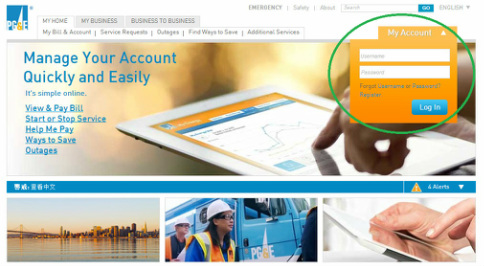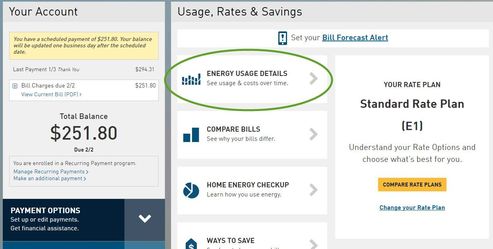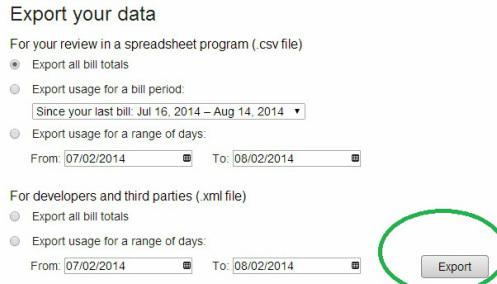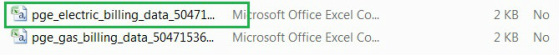Download Your PG&E Bill History
The first step towards making a decision to go solar is to take a closer look at your home's historical electricity consumption. Knowing how much power your home has used in the past is crucial to the development of an accurate solar plan and proposal. Through your online PG&E account you can easily access your last 8 years of PG&E bills. Follow these 5 steps to download your bill history.
1. Log In
Go to pge.com and log in with your username and password. If you do not yet have an online account grab an old bill and set one up using your account number.
Go to pge.com and log in with your username and password. If you do not yet have an online account grab an old bill and set one up using your account number.
2. Click "Energy Usage Details"
3. Click "Download My Data"
On the bottom right hand side of the page, click the "Green Button Download My Data" icon.
On the bottom right hand side of the page, click the "Green Button Download My Data" icon.
4. Click "Export"
Click on the gray button entitled "Export.
Click on the gray button entitled "Export.
5. Download Your Bill History
You now have both your PG&E electricity and gas usage history ready to download. Save your electric billing data and forward to me.
You now have both your PG&E electricity and gas usage history ready to download. Save your electric billing data and forward to me.